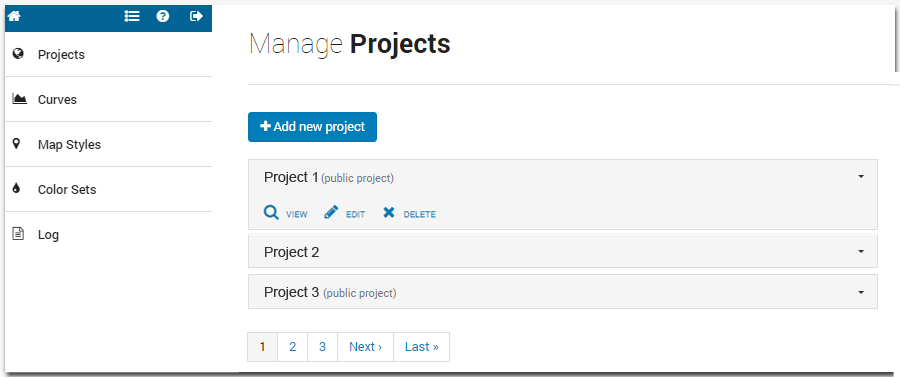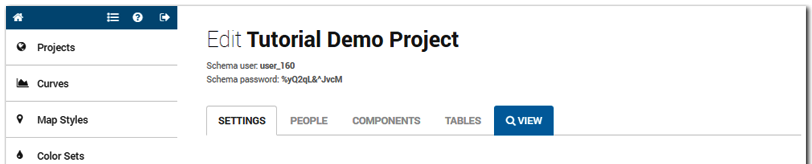2.1.1 Add a new project
If you have a project advisors account, clicking on the arrow on the right of project’s name, you can click on “View” button to display the project.
If you have a project contributor account, clicking on the arrow on the right of project’s name, you can View, Edit or Delete the project.
For building a new project, click on the “+Add new project” blue button
The “+Add new project” button will open a setting page where you have to provide a title and a description of the project.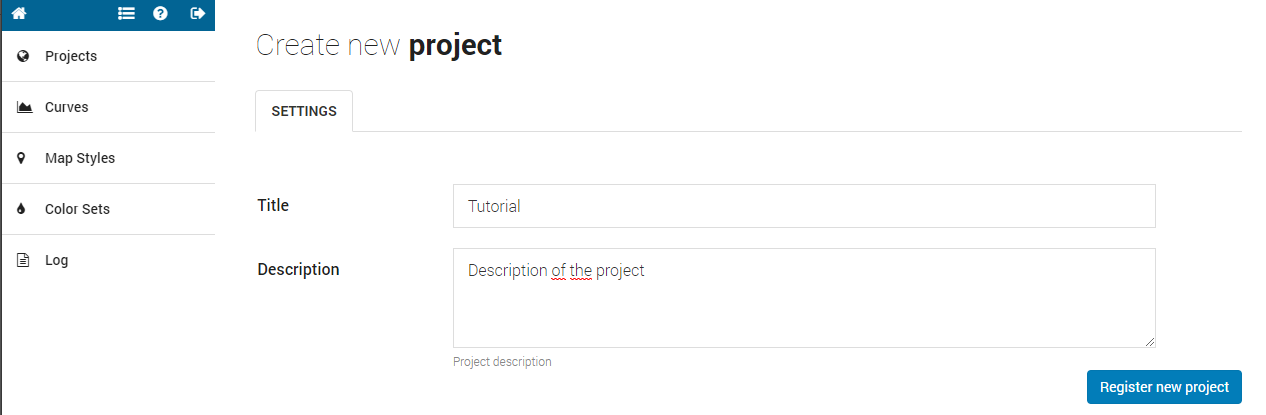
After that, click on “Register new project” button and you will be redirected to the Edit project page.
Here Project Contributor users have to compile 4 sections and view the model as it appears in the data explorer view :