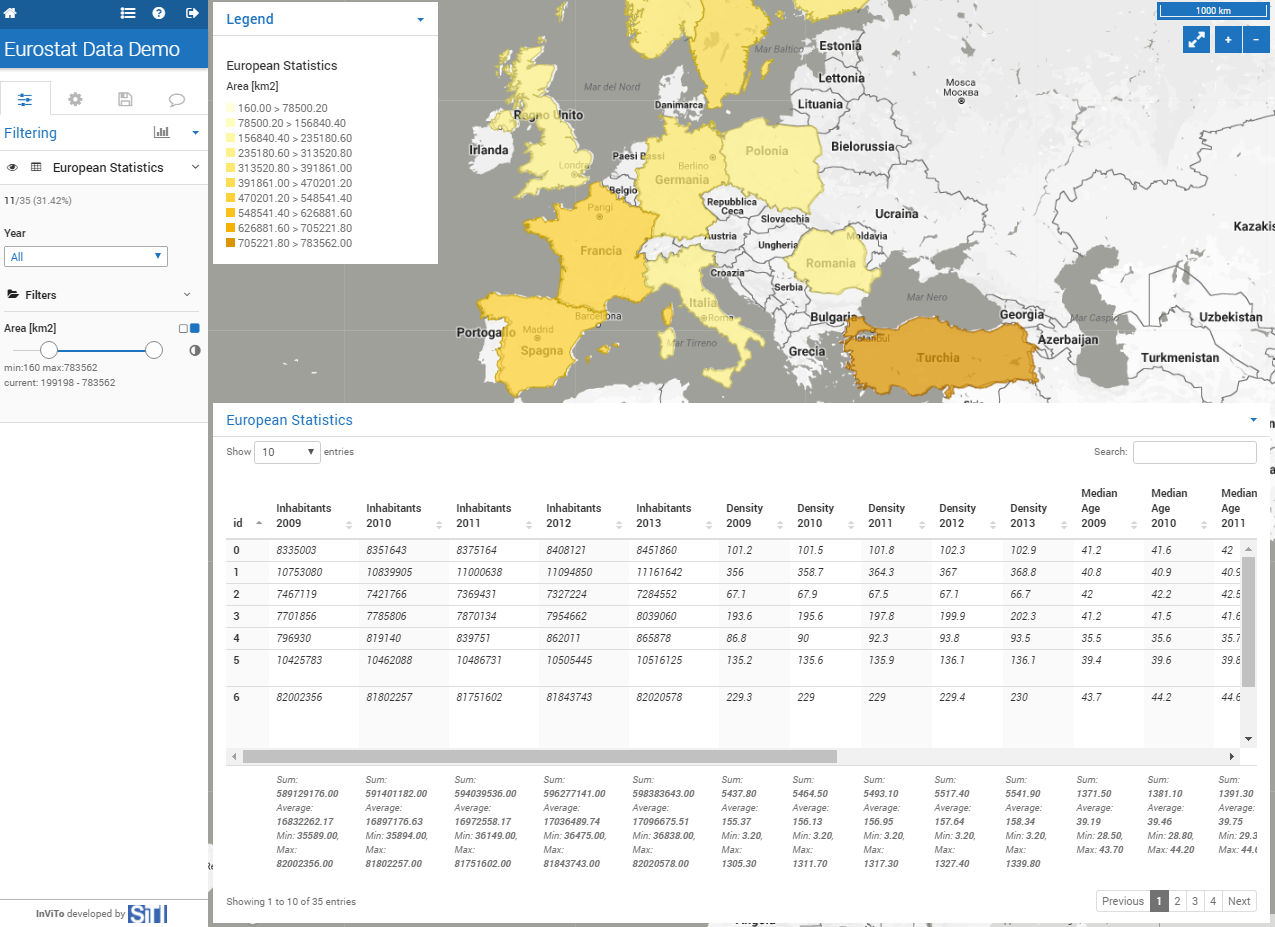3.3.5 Tables
Filtered data can be displayed also within a table, providing pre-settled additional information field by field.
![]()
On the front interface, clicking on the table icon near the layer name, a table appears on the bottom side of the screen.
It contains the attributes relative to the filtered data, providing some more information on the sum, average, minimum and maximum values, field by field, on the bottom line of the table.
On the top left of the table, you can choose how many entries to show, while in the bottom right, you can skip table pages.
In order to determine which attributes should be visible to the final users, “project contributor” have to choose how setting the filtering of table fields.